Deleting a Table
To delete a table, follow these steps
Deleting a Table Using Internet Explorer
1. Move the cursor over the table until the cursor becomes a four-headed arrow ( ).
).
2. Click the mouse button. The table becomes selected (small squares appear around it).
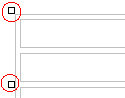
3. Press <Delete>.
Deleting a Table Using Firefox or Google Chrome
1. Add a blank line above and below the table
2. Select the line above, the table, and the line below the table.
3. Press <Ctrl> + <X>.
